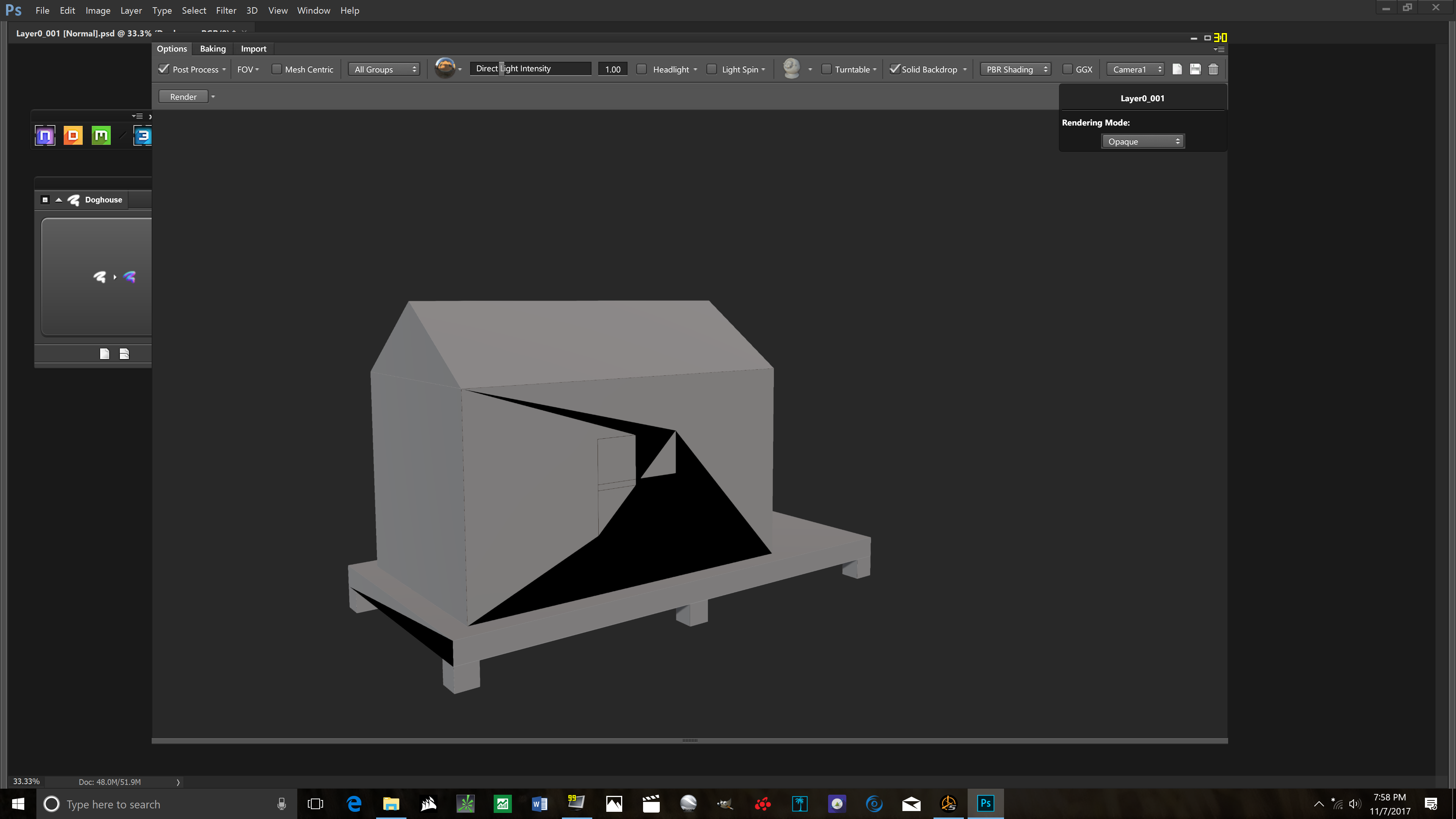Hello.
I have a question regarding the Quixel Export Target settings. I`m not entirely sure I understand what they do
My render target is Marmoset 3, and I am using a Spec/Gloss workflow with the GGX reflection model.
Either the "Toolbag 2" setting or "Specular PBR (GGX)" will output Albedo/Spec/Gloss/Normal textures, but will it alter the final textures in any way from one setting to another? (ie: adjust roughness curve or anything of the sort) or is it just a way of telling what final textures you want it output (ie: specular map vs metal map) without doing any post processing on the files.
Thank you for the help,
Vick.
I have a question regarding the Quixel Export Target settings. I`m not entirely sure I understand what they do
My render target is Marmoset 3, and I am using a Spec/Gloss workflow with the GGX reflection model.
Either the "Toolbag 2" setting or "Specular PBR (GGX)" will output Albedo/Spec/Gloss/Normal textures, but will it alter the final textures in any way from one setting to another? (ie: adjust roughness curve or anything of the sort) or is it just a way of telling what final textures you want it output (ie: specular map vs metal map) without doing any post processing on the files.
Thank you for the help,
Vick.