Hi Quixel,
I have some questions about NDO painter as the picture shows below.
shift+space key didn't convert painting to normal.
I also tried to restart photoshop and quixel suite, but didn't work![:'( :'(]() .
.
some support would be appreciated, thank you![:) :)]()
software
win8.1
photoshop cc 2015
quixel suite 2.0
![Image: http://cd8ba0b44a15c10065fd-24461f391e20b7336331d5789078af53.r23.cf1.rackcdn.com/polycount.vanillaforums.com/editor/49/nludttqi5xb4.jpg]()
edit:
I tried to restart a new project, but shift+space still can't work.(M or N key works well)
Refer to this article:http://polycount.com/discussion/166665/solved-ndo-painter-no-normal
I also deselect the post process function, and tried all methods mentioned in article...still failed![:'( :'(]()
is there any way to active this function without using hotkey?
Thank you![:) :)]()
![Image: http://cd8ba0b44a15c10065fd-24461f391e20b7336331d5789078af53.r23.cf1.rackcdn.com/polycount.vanillaforums.com/editor/gh/ni0k8hf3zv8r.png]()
![]() update: click the ps mask
update: click the ps mask
I have some questions about NDO painter as the picture shows below.
shift+space key didn't convert painting to normal.
I also tried to restart photoshop and quixel suite, but didn't work
 .
.some support would be appreciated, thank you

software
win8.1
photoshop cc 2015
quixel suite 2.0

edit:
I tried to restart a new project, but shift+space still can't work.(M or N key works well)
Refer to this article:http://polycount.com/discussion/166665/solved-ndo-painter-no-normal
I also deselect the post process function, and tried all methods mentioned in article...still failed

is there any way to active this function without using hotkey?
Thank you

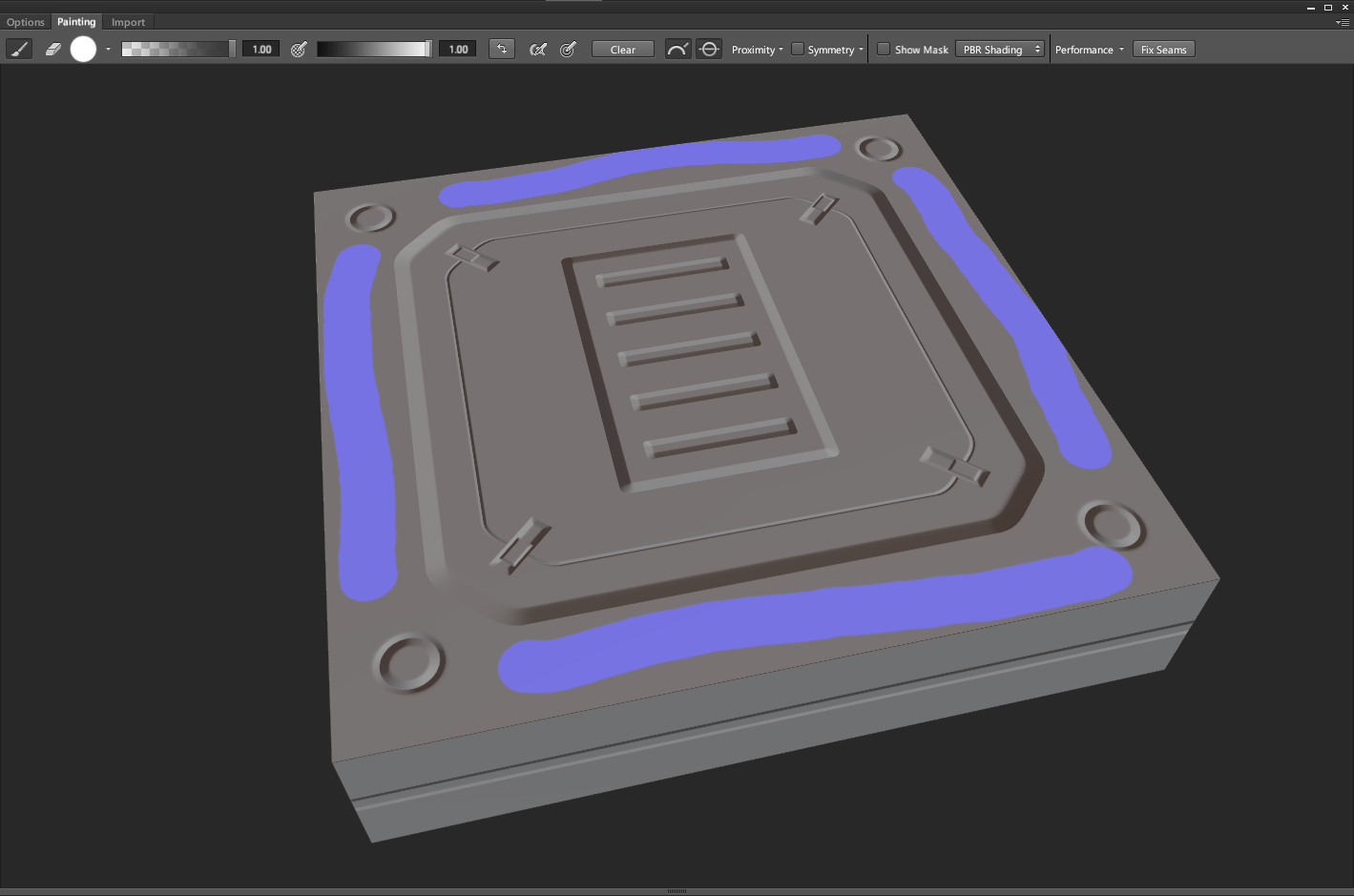
 update: click the ps mask
update: click the ps mask